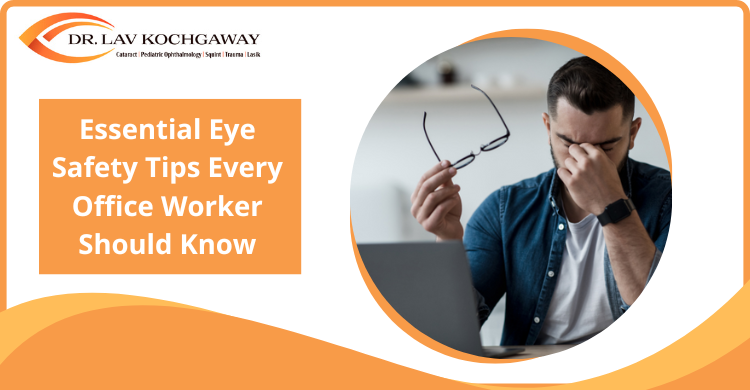
We have got to work, earn, and live! So goes the old saying. However, in the era of 9 to 5 jobs, keeping our eyes healthy has become a major concern. Are you tired of squinting at your screen, experiencing dry eyes, or feeling a burning sensation after a long day at work? It’s time to prioritise your vision!
Understanding how to protect our eyes while working at desks is vital for maintaining overall health and productivity. Keep reading to learn more about the concern of eye health for workers and eye safety tips that can help us curb this problem.
The modern office environment often demands that employees spend prolonged hours seated in front of computers. This sedentary lifestyle is contributing to a concerning rise in vision problems. This issue is visibly seen as Digital Eye Strain (DES), which causes itchiness, blurry vision, headache, and dry eyes due to screen time.
The prevalence of such cases is heightened by the rapid adoption of technology and the increasing number of hours spent on screens. The impact of long screen time can lead to more severe conditions, such as myopia and other eye diseases. As we continue to adopt technology in our daily work, it becomes imperative to adopt preventive measures to safeguard our eye health. Thankfully, there are several steps that we can take.
Caring for your eyes is critical for office workers who spend long hours in front of screens. You can reduce digital eye strain risk with a few simple adjustments. Let us discuss some practical tips to help you create a more eye-friendly workspace and protect your vision.
1. Follow the 20-20-20 Rule
One of the most useful strategies for reducing eye strain is the 20-20-20 rule. This guideline recommends that for every 20 minutes spent looking at a screen, you should take a 20-second break to look at something 20 feet away. This technique allows the eye muscles to relax and refocus, reducing fatigue. To incorporate this rule into your day-to-day routine, consider setting a timer on your computer or cellphone to remind you to take these short breaks.
2. Improve Your Workstation
Creating an ergonomic workspace is essential for minimising eye strain. Keep your monitor positioned about an arm’s length away, with the top of the screen at or just below eye level. This setup encourages a natural head position and reduces the need to strain your neck and eyes. You may also use a comfortable chair that helps sustain good posture, allowing your feet to rest flat on the floor.
3. Blink More Often
Many individuals tend to blink less frequently when focused on screens, leading to dryness and irritation. To combat this, practice conscious blinking by reminding yourself to blink more often. You can also try simple exercises, for instance, closing your eyes for a few seconds and then opening them wide, to help maintain moisture in your eyes.
4. Use Artificial Tears
For those experiencing dry eyes, preservative-free artificial tears can provide relief. These eye drops help to lubricate the eyes and alleviate discomfort caused by prolonged screen use. When selecting eye drops, look for those specifically designed for dry eyes, and consult with an eye care professional if you are unsure which product is best for your needs.
5. Adjust Your Screen Settings
Proper screen settings can significantly impact eye comfort. Ensure that the brightness of your screen is well-adjusted to maintain easy readability and reduced glare. Additionally, look for efficient screen time management apps. Many devices also offer blue light filters, which can protect your eyes from the adverse effects of blue light emitted by screens. Activating these filters, especially during evening hours, can promote better sleep and reduce eye strain.
6. Take Regular Breaks
It is important to take regular breaks throughout your workday. Try to take a 5-10 minute break each hour to rest your eyes and stretch your body. Use this time to engage in activities that promote relaxation, such as walking, deep breathing exercises, or gentle neck stretches. Incorporating movement into your routine benefits your eyes and improves overall well-being.
7. Practice Proper Lighting
The lighting in your workspace can greatly affect screen visibility and eye comfort. Avoid placing your desk in direct sunlight or under harsh overhead lights, as these conditions can create glare on your screen. Instead, opt for soft, diffused lighting that illuminates your workspace without causing strain. You could also use task lighting to provide focused illumination while minimising glare.
In today’s screen-dominated world, looking after your eyes is more important than ever. By following these key eye safety tips, you can effectively reduce eye strain and keep your eyes healthier for a long time. Remember to make regular eye exams a priority and stay proactive about protecting your vision.
Are you experiencing persistent eye problems and need expert intervention? Dr. Lav Kochgaway, an experienced ophthalmologist, specialises in comprehensive eye care and offers expert solutions for all aspects of eye health. If you’re seeking a tailored treatment plan or a complete eye checkup, we are here to help you achieve optimal vision and clarity. Schedule a consultation with us to learn more.